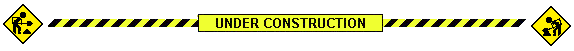Mrs. Calvert
E-Mail: mailto:[email protected]
District Technology Skills Matrix
Guidelines for
Grade Three:
INTRODUCTION OF SKILLS: (The number to the left of the decimal point
refers to one of sixteen technology topics. The number to the right of
the decimal point refers to the grade level.)
2.3 • Student will experience using painting and drawing tools •
highlight a graphic using the lasso or frame/marquee tool • move a graphic
to another location on the screen • apply special effects such as rotate,
stretch, shrink, etc. • change a graphics pattern • move and duplicate
an object
3.3 • Student will experience keyboard skills appropriate to grade
level • identify and use the punctuation and special symbol keys
4.3 • Student will experience basic word processing skills • format
a document using different fonts, text size, styles, etc.
5.3 • Student will experience designing and creating multimedia
projects using • a variety of sources • add a button or menu to view all
or selective screens
CONTINUATION OF SKILLS: (INDEPENDENT AND GROUP ACTIVITIES)
Topic 1: Student can use a computer and disks
GRADE LEVEL SOFTWARE ClarisWorks Flying Colors Hyperstudio Mulitmedia
Workshop Writing Center
Cornerstone Lab Software:
Flying Colors, JumpStart ThirdGrade,JumpStart
Typing, Creative Writer 2.0, On-line Encyclopedia, McGraw's: Math
Grade 3,Math Workshop Deluxe, Reading Blaster 6-9, HyperStudio,
Super Solvers Mission T.H.I.N.K.